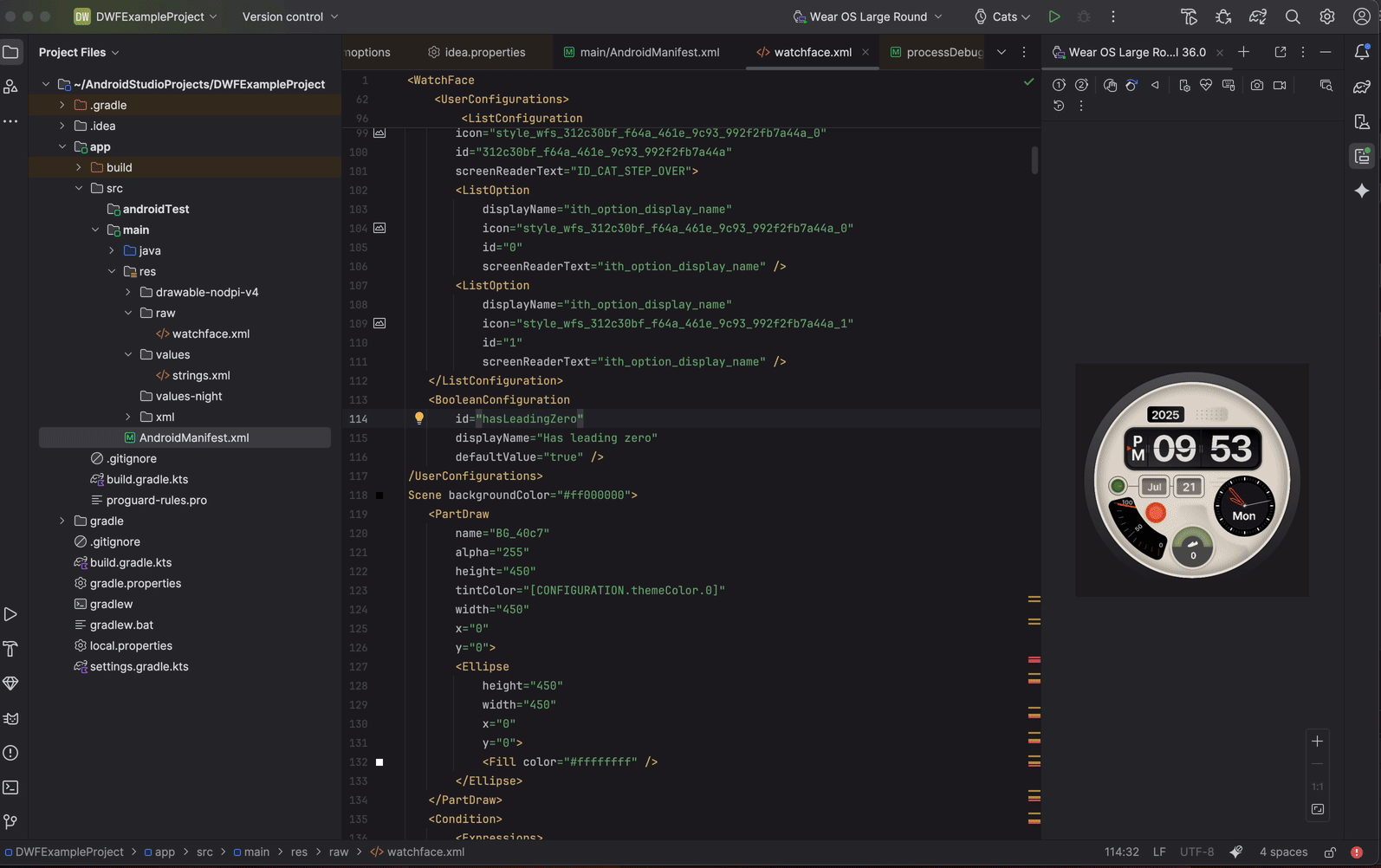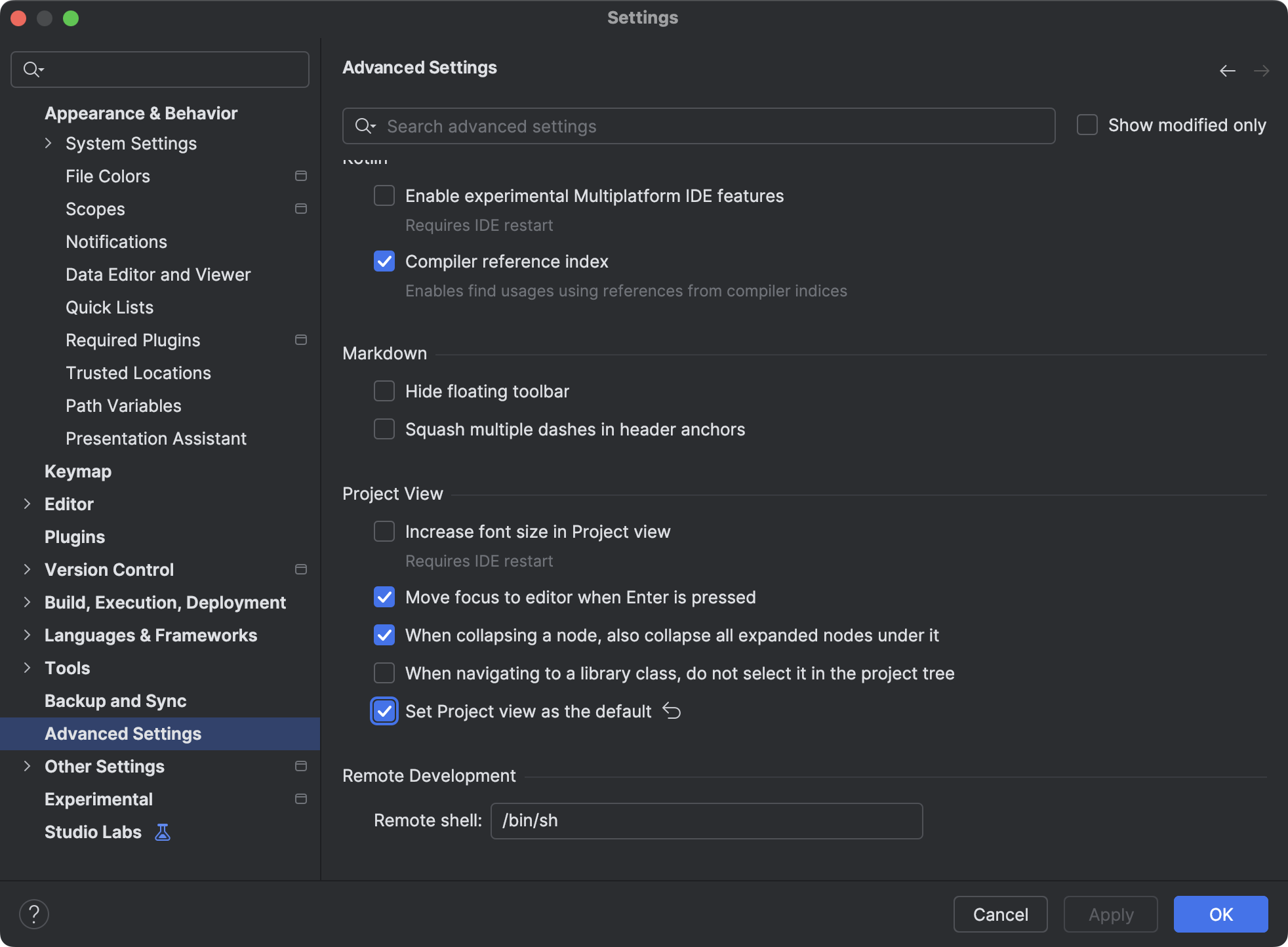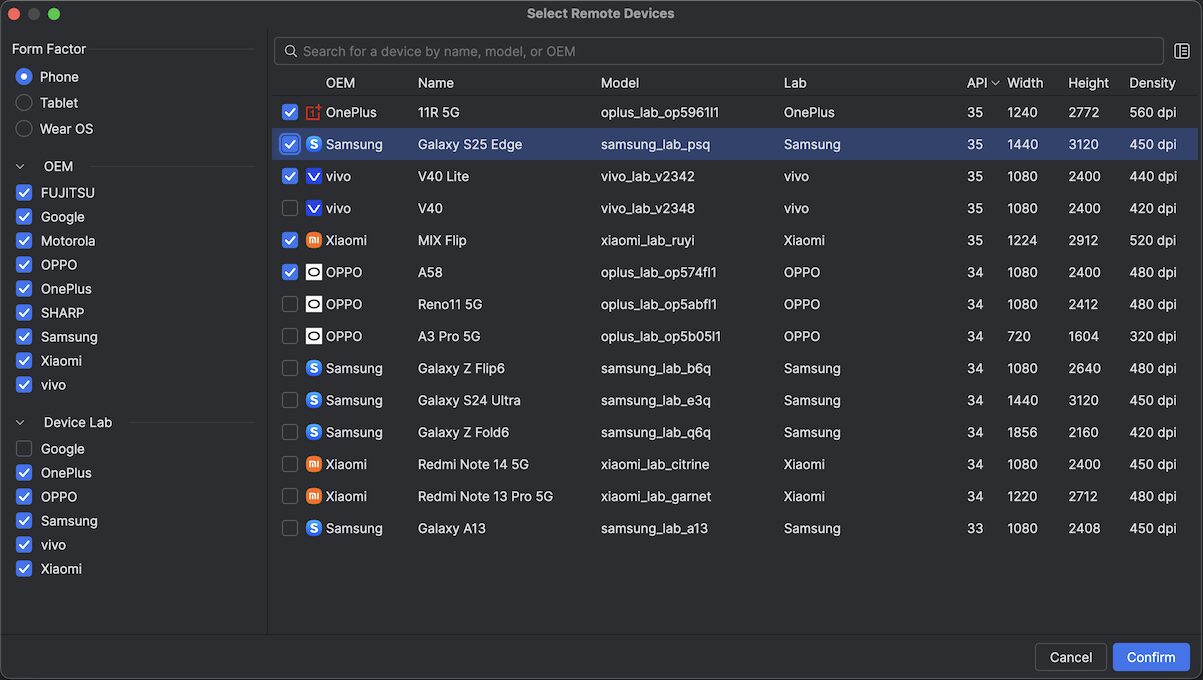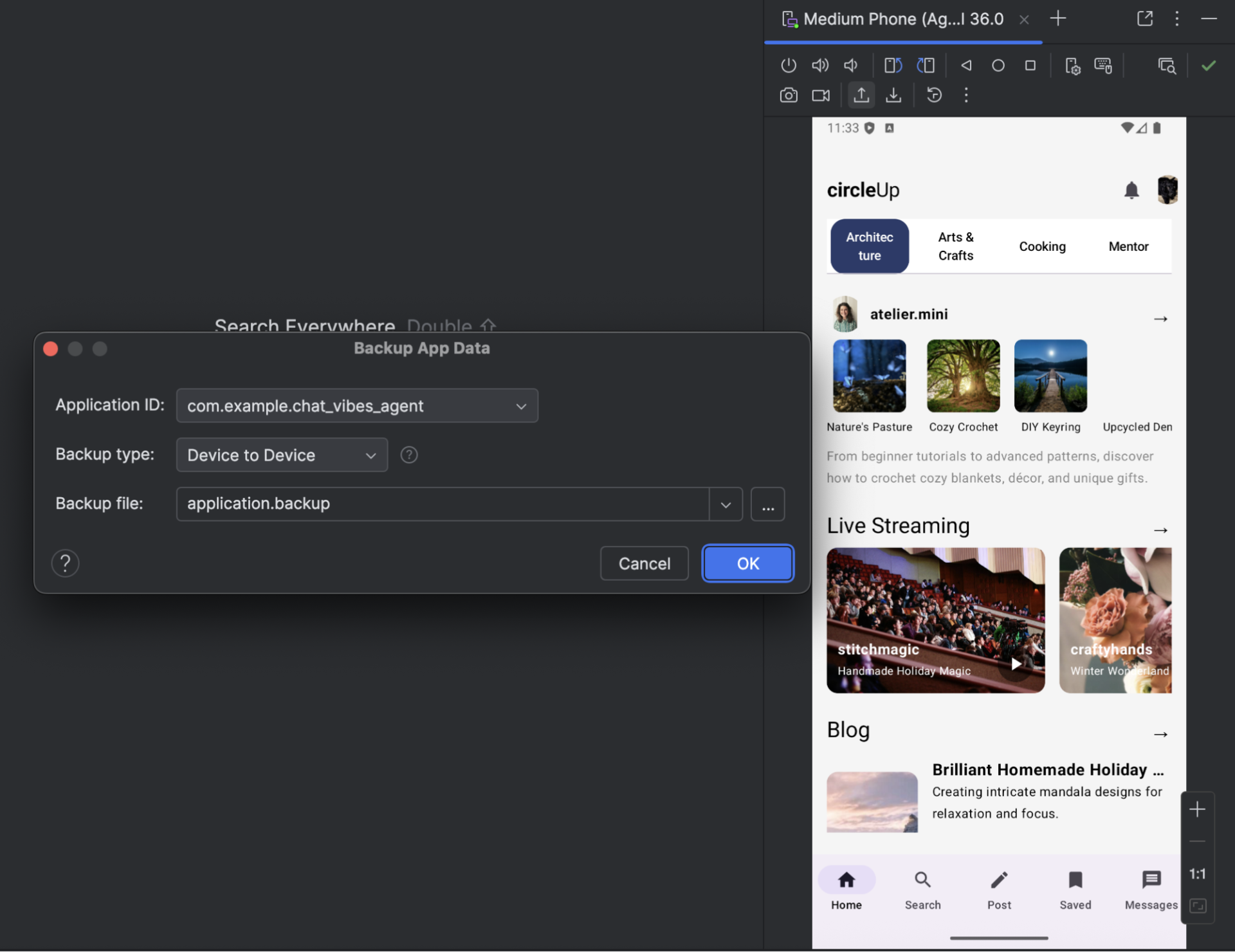Posted by Paris Hsu, Product Manager, Android Studio
Android Studio Narwhal 4 Feature Drop is now stable and ready for you to use! This release brings targeted support for declarative Wear OS watch faces, a new customization option for your Project view, and continues our focus on quality by fixing 550+ numbers of bugs to improve stability and performance.
This is also the final feature drop for the Android Studio Narwhal releases. With the new monthly release cadence, we’ve been delivering new features and bug fixes every month. The last three Narwhal releases have been packed with features, including the launch of Agent Mode and Compose previews. We’d like to not only share what’s new in this release, but also recap some key features from the Narwhal releases.
What’s New in Android Studio Narwhal 4 Feature Drop
Table of Content
Here are the new features shipping with this release:
Declarative Wear OS watch faces support in Android Studio ⌚
Android Studio Narwhal 4 Feature Drop improves the workflow for creating Wear OS watch faces by introducing editor support for the Watch Face XML Format to write, debug, and fine-tune your watch face designs directly within the IDE. This helps you work faster by bringing the Android development process into the IDE instead of having to change context and work with multiple programs when developing watch faces.
Option to make Project view your default 📂
Tired of always having to switch to the Project view every time you open a new project? There is a new setting to have new projects open in Project view by default. To enable the setting go to File (Android Studio on macOS) > Settings > Advanced Settings > Project View and select Set Project view as the default.
Settings to make Project view your default
A look back: key features from the Android Studio Narwhal releases
The Android Studio Narwhal releases have been packed with features, especially with our move to monthly releases. Between powerful AI integrations and new testing tools, it can be easy to miss an update. Below, we highlight a few key features, but for a complete look at everything we shipped, we highly recommend reading the full posts for Narwhal Feature Drop and Narwhal 3 Feature Drop.
Here’s a quick summary of some of the top features you should be trying out:
Agent Mode
Have Google Gemini help with your tasks by using Agent Mode. The AI agent can understand your project, break down complex tasks into smaller steps, make edits on your behalf, and help you with multi-step operations — like adding new features, refactoring code, or debugging complex issues right inside your IDE. Developers such as Entri used Agent Mode to generate Jetpack Compose layouts from UI mockups, and found that Gemini in Android Studio reduced their overall UI development time by 40%.
Gemini in Android Studio: Agent Mode
Android partner device labs (using Android Device Streaming)
We expanded Android Device Streaming by adding Android Partner Device Labs. This gives you secure access to a wide range of remote, physical devices from partners like Samsung, enabling you to test your app’s compatibility and performance on some of the most popular devices in the market, directly from Android Studio.
Android Device Streaming supports Android Partner Device Labs
Test app backup and restore
We added tools to test your app’s data backup and restoration flow. This is critical for ensuring a smooth user experience when switching to a new device. You can generate a backup of your app’s data, restore it to another device, and even attach backups to your run configurations to test this flow easily.
Backup and restore dialog
Resizable Compose Preview
Building responsive UIs became much easier in Android Studio Narwhal. Compose Preview now supports dynamic resizing, giving you instant visual feedback on how your UI adapts to different screen sizes. You can simply enter Focus mode in the Compose Preview and drag the edges to see your layout change in real time.
Resizable compose preview
Google Play policy insights
Get early warnings about potential Google Play policy violations to help you build more compliant apps with Play Policy Insights, now in Android Studio. The IDE now shows lint warnings directly in your code when it relates to a Google Play policy requirement. You can also integrate these lint checks into your CI/CD pipelines. These insights provide an overview of the policy, dos and don’ts, and links more resources, helping you address potential issues early in your development cycle.

Play policy insights example
Summary
To recap, the entire Android Studio Narwhal release series, including this Narwhal 4 Feature Drop, has delivered a wide array of powerful features. Here is a comprehensive summary of the major additions:
Develop with AI (Gemini)
-
Agent Mode: An semi-autonomous AI assistant that helps with complex, multi-step operations like refactoring, adding features, and debugging.
-
AGENTS.md support: Provide project-specific context, instructions, and style guides to Gemini.
-
Rules in Prompt Library: Customize Gemini’s output to match your team’s coding standards.
-
Image & @File attachment: Attach screenshots and project files for more context-aware responses.
-
Transform UI (Studio Labs): Use natural language to iterate on Compose UI directly in the preview window.
Faster UI iteration and development
-
Declarative Wear OS watch faces support (New in Narwhal 4 ✨): Write, debug, and deploy watch faces with code completion, error validation, and direct deployment.
-
Resizable Compose Preview: Dynamically resize previews in Focus mode to instantly test responsive UIs.
-
Compose preview improvements: Better code navigation and a new picker for managing previews.
Optimize, refine and test
-
Test App Backup and Restore: Easily test your app’s data backup and restoration flow for new device transfers.
-
Android Partner Device Labs: Access a wide range of remote, physical partner devices from Samsung and more for testing.
-
Google Play policy insights: Get early warnings about potential Play Policy violations directly in the IDE.
-
Proguard inspections: Identify and fix overly broad keep rules for better code optimization.
-
K2 mode by default: Faster performance with the next-generation Kotlin compiler.
-
16 KB page size support: Lint warnings and an emulator to prepare for new devices.
Immersive development (XR)
-
Embedded Android XR emulator: Run the XR emulator directly inside the IDE.
-
Embedded Layout Inspector for Android XR: Inspect and optimize UI layouts within the XR environment.
-
Android XR project template: A new template to quickly start XR projects.
IDE workflow and quality improvements
-
Project view default (New in Narwhal 4 ✨): A new advanced setting to always open new projects in the Project view.
-
Display build files under module: Improve project navigation in the Android view.
-
Manual project sync: Gain more control over when Gradle syncs occur in large projects.
-
Quality improvements: Fixed xx numbers of bugs in this release for better stability and performance.
Get started
Ready to accelerate your development? Download Android Studio Narwhal 4 Feature Drop from the stable channel today!
Your feedback is essential. Please continue to share your thoughts by reporting bugs or suggesting features. For early access to the latest features, download Android Studio from the Canary channel.
Join our vibrant Android developer community on LinkedIn, Medium, YouTube, or X. We can’t wait to see what you build!